| |
You will then see several options: Create Scenario, Edit Scenario and Campaign Editor.
Create Scenario: This option is used to make a new mission from scratch.
Edit Scenario: This option is used to edit an existing scenario.
Campaign Editor: This option is used to take your missions and create them into a campaign, or battle.
To start out, choose Create Scenario. You will then see a screen like the one below.

The currently selected tab is Map. From the map tab, you can generate new maps depending on what you want.
• Blank Map generates a map like the one shown.
• Random Map generates a map with random entities (carbon, rocks, craters, etc)
• Seed Map is a function that generates a map with a seed number. For example, if you enter seed number “1”, it will generate a certain map. Now, if you want to use that map later, you can generate the exact map again by entering the seed of “1” again. Very useful for continuing battles that take place on the same map but with different teams and units.
Create a map with a seed number of “1”. You should then see something like this:
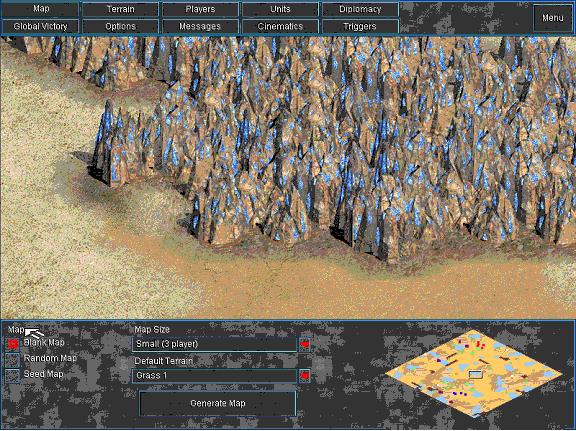
Continue
|
|


